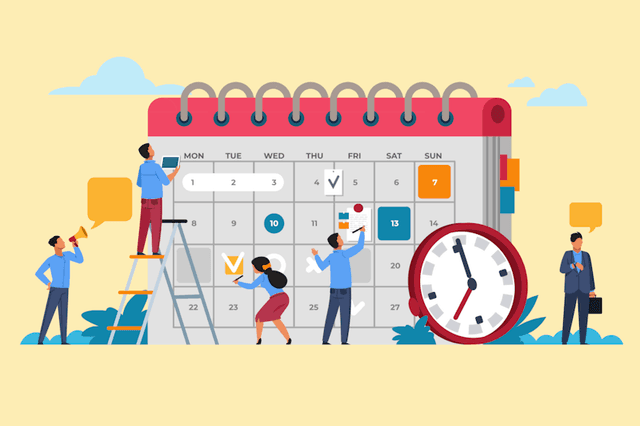"This Story is Unavailable" Instagram: Fixing the Issue
Unveil the reasons for the "This Story is Unavailable Instagram" issue, and find actionable steps to resolve it, ensuring a seamless Instagram story-viewing experience.
Published: Jan 17, 2024

Share
Contents
Instagram users often come across the "story is unavailable" error message when trying to view a story on Instagram. Consequently, they may wonder why this occurs and how to fix the issue. In this article, we'll explore the reasons behind the problem and provide solutions to help you access stories and highlights that are no longer available on Instagram.
Disappearance After 24 Hours: Instagram stories automatically disappear after 24 hours. Thus, if a story is no longer available, it's possible that the 24-hour window has passed.
Deleted Story: If a user decides to delete their story before the 24-hour period expires, the story will become unavailable on Instagram.
Close Friends Feature: Instagram users can create close friends lists, enabling them to share stories exclusively with a select group. If a user shares a story with their close friends, and you're not on the list, you won't be able to view it.
Private Account: If a user decides to hide their account from the public, switching from public to private, their stories and highlights will also be hidden. Consequently, you will need to follow their account to access their content.
Internet Connection Issues: A weak or unstable internet connection can cause the "story is unavailable" error message to appear.
"This Story is Unavailable Instagram" is an error message users encounter when trying to view a story on Instagram, but it is no longer accessible. There are several reasons behind this issue:
Disappearance after 24 hours
Instagram stories automatically disappear after 24 hours, so if the time has passed, the story is no longer available.
Deleted story
The user may have deleted their story before the 24-hour window expired, making it unavailable.
Close friends feature
Users can share stories exclusively with a select group called close friends. If you're not on the list, you can't view the story.
Private account
When a user switches from public to private, their stories and highlights are hidden. You'll need to follow their account to access their content.
Internet connection issues
A weak or unstable internet connection can cause the "story is unavailable" error message to appear.
Understanding these reasons can help users troubleshoot and potentially fix the issue to access stories on Instagram.
Fixing the Issue
Check the Timestamp: To ensure you're not attempting to view a story that has expired, verify the story's timestamp. Remember, stories are only available for 24 hours.
Refresh the Page: If the story is still within the 24-hour window, try refreshing the page to see if the issue resolves. This can often fix the problem.
Verify Your Internet Connection: Make sure you have a stable internet connection. If you're experiencing connectivity issues, switch to a different network or try restarting your device.
Request to Follow Private Accounts: If the user has a private account, send a follow request. Once they accept, you should gain access to their stories and highlights.
Be Patient: Sometimes, the issue with Instagram is temporary and can be resolved by waiting for a few minutes or hours. In the meantime, you can explore other content on the platform.
Learn about the best time to post on Instagram to maximize your engagement and reach.
Preventing the Problem
Stay Up-to-Date:
Regularly update your Instagram app to avoid experiencing glitches and errors.
Monitor Your Internet Connection:
Maintain a stable internet connection to ensure smooth access to Instagram stories.
Follow Users of Interest:
If you're interested in viewing someone's stories and highlights, make sure to follow them, especially if their account is private.
Keep Track of Close Friends:
If you're part of a user's close friends list, make sure to view their stories within the 24-hour window.
Communicate with the User:
If you're unable to view a user's stories or highlights, consider reaching out to them to inquire about the issue. They may be able to provide further information or resolve the problem. Discover why you might not have Instagram notes and how to troubleshoot the issue.
Conclusion
The "story is unavailable" error message on Instagram can be frustrating. However, understanding the reasons behind it and following the steps mentioned above can help you fix the issue. Keep in mind that stories disappear after 24 hours, and deleted stories will also be unavailable. Additionally, ensure you have a stable internet connection and follow private accounts to access their stories and highlights.
In summary, stay up-to-date with the app, maintain a reliable internet connection, and follow users whose content you're interested in. By doing so, you should be able to minimize the chances of encountering the "story is unavailable" issue on Instagram.
Learn about the first verified person on Instagram and how verification has evolved on the platform.
Disclaimer
The data provides is not authorized by TikTok. We are not an official partner of TikTok.
Use of materials from the resource is permitted only with a link to our resource.
Contact